Custom shortcodes
Table of Contents
This theme includes some useful custom shortcodes that you can use to enhance your posts. Whether you want to display images that adapt to light and dark themes, or format a professional-looking reference section, these custom shortcodes have got you covered. Mermaid is a a diagramming and charting tool that uses text and code to generate diagrams. It supports flowcharts, sequence diagrams, Gantt charts, and more. To include a Mermaid diagram in your post, there are two steps: Set Use the The diagram will be rendered as follows: The Mermaid shortcode supports two parameters: You can use the Mermaid Live Editor to create and preview your diagrams. All image shortcodes support absolute paths, relative paths, and remote sources in the All image shortcodes have these optional parameters: Useful if you want to use a different image for the light and dark themes: Good for graphs, line drawings, diagrams… Inverts the colours of the image. The source image will be used for the light theme. Images with too much brightness or contrast can be jarring against a dark background. Here’s an example of a photograph that dims when the dark theme is active. Provides an interaction where the image displayed changes as the user hovers over it. Useful for before-after comparisons, for example. Display an image and switch to a different one on click. Ideal for highlighting differences or drawing attention to details. The image will expand to match the width of the header, which is usually wider than the article text (except on mobile/small windows). All other image shortcodes can be made into full-width by setting the optional parameter This shortcode allows you to add extra iine.to buttons to your posts, like this: The shortcode takes the following optional parameters: You can display a path or URL for a code block using Zola’s native syntax: This renders: If you set the The clickable URL feature requires JavaScript. To enable it, set The Add supplementary content in the margins on wide screens, or as distinct blocks on mobile. The shortcode accepts two parameters: Place the aside shortcode on its own line to prevent formatting issues. Using the Using the content body and setting the position to right: Embed text from a remote URL or a local file. To display the path or URL on the code block, see the show source or path shortcode. The shortcode accepts three parameters: Important: Embedding a remote Python script within a code block with syntax highlighting: Displaying text from a local file: Display lines 3 to 7 (both inclusive) of a local file: Bring attention to information with these admonition/alert shortcodes. They come in five Some content with Markdown Some content with Markdown Some content with Markdown Some content with Markdown Some content with Markdown You can change the Some content with Markdown You can use admonitions in two ways: Both methods support the same parameters ( This shortcode allows you to display both the translated and original text for a quote. The quotation marks will be added automatically: “What tranquillity, to go through life in silence, greeting only friends.” — Francisco Umbral “Qué sosiego, ir por la vida en silencio, saludando sólo a los amigos.” — Francisco Umbral This shortcode formats a reference section with a hanging indent like so: Alderson, E. (2015). Cybersecurity and Social Justice: A Critique of Corporate Hegemony in a Digital World. New York Journal of Technology, 11(2), 24-39. https://doi.org/10.1007/s10198-022-01497-6. Funkhouser, M. (2012). The Social Norms of Indecency: An Analysis of Deviant Behavior in Contemporary Society. Los Angeles Journal of Sociology, 16(3), 41-58. https://doi.org/10.1093/jmp/jhx037. Schrute, D. (2005). The Beet Farming Revolution: An Analysis of Agricultural Innovation. Scranton Agricultural Quarterly, 38(3), 67-81. Steinbrenner, G. (1997). The Cost-Benefit Analysis of George Costanza: An Examination of Risk-Taking Behavior in the Workplace. New York Journal of Business, 12(4), 112-125. Winger, J. A. (2010). The Art of Debate: An Examination of Rhetoric in Greendale Community College’s Model United Nations. Colorado Journal of Communication Studies, 19(2), 73-86. https://doi.org/10.1093/6seaons/1movie. This shortcode allows you to blur text until the user clicks on it. Like this: Goldfish have a memory span of a few As you can see, Markdown is rendered. You can even add newlines with This shortcode has the optional flag Use this shortcode if you want to have a wider table, paragraph, code block… On desktop, it will take up the width of the header. It will have no effect on mobile, except for tables, which will get a horizontal scroll. Force the text direction of a content block. Overrides both the global Accepts the parameter In a LTR page we can force a code block to be RTL (as shown above) like so: Diagram shortcode
Mermaid diagrams
mermaid = true in the [extra] section of the front matter of your page, section or config.toml. This will load the JavaScript needed to render the diagrams.mermaid() shortcode to define your diagram in your posts. For example:{% mermaid() %}
classDiagram
class CognitiveDistortions {
+AllOrNothingThinking()
+Overgeneralization()
+MentalFilter()
+JumpingToConclusions()
}
class AllOrNothingThinking {
+SeeInExtremes()
}
class Overgeneralization {
+GeneralizeFromSingle()
}
class MentalFilter {
+FocusOnNegative()
}
class JumpingToConclusions {
+MakeAssumptions()
}
CognitiveDistortions *-- AllOrNothingThinking
CognitiveDistortions *-- Overgeneralization
CognitiveDistortions *-- MentalFilter
CognitiveDistortions *-- JumpingToConclusions
{% end %}
classDiagram
class CognitiveDistortions {
+AllOrNothingThinking()
+Overgeneralization()
+MentalFilter()
+JumpingToConclusions()
}
class AllOrNothingThinking {
+SeeInExtremes()
}
class Overgeneralization {
+GeneralizeFromSingle()
}
class MentalFilter {
+FocusOnNegative()
}
class JumpingToConclusions {
+MakeAssumptions()
}
CognitiveDistortions *-- AllOrNothingThinking
CognitiveDistortions *-- Overgeneralization
CognitiveDistortions *-- MentalFilter
CognitiveDistortions *-- JumpingToConclusions
invertible: If set to true (default), the diagram will be inverted in dark mode, just like invertible images.full_width: Allows the diagram to take up the width of the header. See full-width image. Usage
{% mermaid(invertible=true, full_width=false) %}
Your diagram goes here.
`invertible` or `full_width` can be omitted if default values are used.
{% end %} Image shortcodes
src parameter.raw_path. Defaults to false. If set to true, the src parameter will be used as is. Useful for colocated assets with a custom slug (see Zola issue #2598).inline. Defaults to false. If set to true, the image will be displayed inline with the text.full_width. Defaults to false (see below)lazy_loading. Defaults to true. Dual theme images


Usage
{{ dual_theme_image(light_src="img/paris_day.webp", dark_src="img/paris_night.webp" alt="The Eiffel tower") }} Invertible image
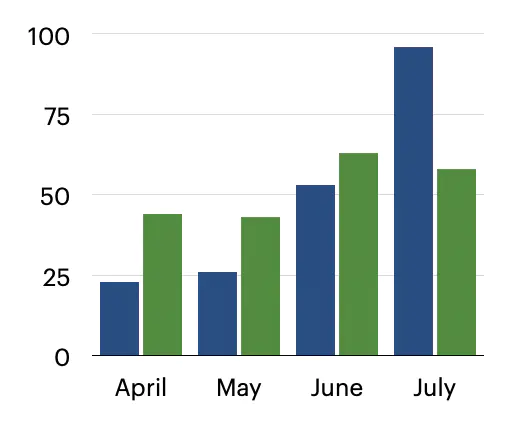
Usage
{{ invertible_image(src="img/graph.webp", alt="Invertible graph") }} Dimmable image

Usage
{{ dimmable_image(src="img/desert_by_oskerwyld.webp", alt="Photograph of a desert, heavenly sky") }} Swap image on hover


Usage
{{ image_hover(default_src="img/before.webp", hovered_src="img/after.webp", default_alt="Edited picture", hovered_alt="Original shot") }} Interactive image toggle
Usage
{{ image_toggler(default_src="img/mojave_day.webp", toggled_src="img/mojave_night.webp", default_alt="Mojave during the day", toggled_alt="Mojave at night") }} Full-width image
full_width to true.
Usage
{{ full_width_image(src="img/amsterdam_by_oskerwyld.webp", alt="Photograph of a canal in Amsterdam") }} Engagement shortcodes
iine
Usage
{{ iine(icon="heart", slug="/post/my-post-slug/like", label="Like this post") }}icon: The icon to display. Can be heart, thumbs_up, upvote, or any emoji.slug: A unique identifier. Defaults to the current page’s path. Useful if you want more than one button on the same page.label: The accessibility label for the button. Defaults to “Like this post”. Code shortcodes
Show source or path
```rust,name=src/main.rs
fn main() {
println!("Hello, world!");
}
```fn main() {
println!("Hello, world!");
}name to a URL (i.e. it starts with http or https), you can turn it into a clickable link. This is particularly useful when used in conjunction with the remote text shortcode.code_block_name_links = true on the [extra] section of your page, section, or config.toml.__pycache__/
*coverage*
.vscode/
dist/ Legacy shortcode support
add_src_to_code_block shortcode is still supported for backward compatibility but will be deprecated in a future release. Please use Zola’s native syntax shown above instead:# Old way (deprecated):
{{ add_src_to_code_block(src="path/to/file.rs") }}
# New way (preferred):
```rust,name=path/to/file.rs Text shortcodes
Aside (side/margin note)
position: Set to "right" to place in right margin (defaults to left)text parameter or between shortcode tags Usage
text parameter:{{ aside(text="*Sidenote* comes from Latin *nota* ('mark') + Old English *síde* ('side').") }}{% aside(position="right") %}
A longer note that
can span multiple lines.
_Markdown_ is supported.
{% end %} Remote text
src: The source URL or file path (required)start: First line to display (optional, starts at 1)end: The ending line number (optional, defaults to 0, meaning the last line)start and end are inclusive. start=3, end=3 will display only the third line.src starts with “http”, it will be treated as a remote file. Otherwise, it assumes a local file path.load_data, local files must be inside the Zola directory—see File searching logic. As of tabi 2.16.0, the shortcode supports both relative and absolute paths. Usage
```python
{{ remote_text(src="https://example.com/script.py") }}
```{{ remote_text(src="path/to/file.txt") }}{{ remote_text(src="path/to/file.txt", start=3, end=7) }} Admonitions
types: note, tip, info, warning, and danger.syntax. Check this api.syntax. Check this api.syntax. Check this api.syntax. Check this api.syntax. Check this api.title and icon of the admonition. Both parameters take a string and default to the type of admonition. icon can be any of the available admonition types.syntax. Check this api. Usage
{{ admonition(type="danger", icon="tip", title="An important tip", text="Stay hydrated~") }}{% admonition(type="danger", icon="tip", title="An important tip") %}
Stay hydrated~
This method is particularly useful for longer content or multiple paragraphs.
{% end %}type, icon, and title), with the content either passed as the text parameter or as the body between tags. Multilingual quotes
Usage
{{ multilingual_quote(original="Qué sosiego, ir por la vida en silencio, saludando sólo a los amigos.", translated="What tranquillity, to go through life in silence, greeting only friends.", author="Francisco Umbral") }} References with hanging indent
Usage
{% references() %}
Your references go here.
Each in a new line. Markdown (links, italics…) will be rendered.
{% end %} Spoiler
<br>.fixed_blur to blur a fixed placeholder (“SPOILER”), instead of blurring the actual contents. Like this: it is to wait 24 hours before filing a missing person report. Usage
{{ spoiler(text="text to hide", fixed_blur=false) }} Containers
Wide container
Title Year Director Cinematographer Genre IMDb Duration Beoning 2018 Lee Chang-dong Hong Kyung-pyo Drama/Mystery 7.5 148 min The Master 2012 Paul Thomas Anderson Mihai Mălaimare Jr. Drama/History 7.1 137 min The Tree of Life 2011 Terrence Malick Emmanuel Lubezki Drama 6.8 139 min Usage
{% wide_container() %}
Place your code block, paragraph, table… here.
Markdown will of course be rendered.
{% end %} Force text direction
force_codeblock_ltr setting and the document’s overall direction.direction: the desired text direction. This can be either “ltr” (left-to-right) or “rtl” (right-to-left). Defaults to “ltr”.def مرحبا_بالعالم():
print("مرحبا بالعالم!") Usage
{% force_text_direction(direction="rtl") %}
```python
def مرحبا_بالعالم():
print("مرحبا بالعالم!")
```
{% end %}